3.5 Wave shaping
3.5.1 Theory
3.5.1.1 Waveforms
In3.1.1.1.2you learned about different waveforms (sine, sawtooth, triangle, square, and pulse). Pd has objects for two of these, namely "osc~" for sine waves and "phasor~" for sawtooth. You can use an array to display the waveforms:
우리는 다양한 웨이브폼(사인, 톱니, 삼각, 사각, 펄스)배웠다. 피디는 이 osc~ 는 사인웨이브를 phasor는 톱니파를 만들수있다. 너는 웨이브폼을 열람할수 있는 어레이를 사용할수있다.
patches/3-5-1-1-waveform-graph.pd
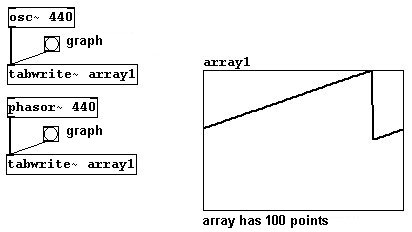
N.B.: The sawtooth of the "phasor~" object always goes from 0 to 1; it never goes into the negative range. You could make it stronger, however, by performing a small calculation:
페이저 오브젝트는 항상 0에서 1까지 절때 음수로 가지 있음. 숫자 계산으로 힘있게 만들수는 있음.
patches/3-5-1-1-strong-phasor.pd

You can also create other waveforms by attaching a few operations to "phasor~". To accomplish this, you'll need to use a new object: "clip~", which cuts off everything outside the indicated range. As the arguments, enter two numbers for the lower and upper limits; numbers outside of these limits will be 'clipped':
페이저에 약간의 작동을 덧붙여서 웨이브폼을 만들 수 있는데, 그때 clip~이라는 오브젝트가 필요하다. 그것은 지시하는 범위의 바깥의 모든 것들을 깍아 버리는 작용을 한다. 변수로는 두가지 수를 넣는데 낮은 수와 한계선까지의 숫자. 이 한계 밖의 숫자는 클립 될 꺼다.
patches/3-5-1-1-other-waveforms.pd

Now on to the Triangle wave:

Square wave:

Pulse:

These are all standard waveforms that exhibit certain characteristics:
Sine: a single ton without any overtones

Triangle: like a sine wave, except with the odd partials as well

Square: only the odd partials 오직 홀수부분

Sawtooth: all partials

Pulse: all partials present at nearly equal intensities

You can observe that symmetrical waveforms exhibit only the odd partials (within each period, exactly two periods of each subsequent odd partial fit; that's what is meant by symmetrical), while asymmetrical waveforms always exhibit the even partials as well.
These waveforms can also be approximated using additive synthesis:
patches/3-5-1-1-waveform-fourier.pd

There is unlimited room for experimentation here and that's one way to arrive at new sounds. You can also draw your own waveforms directly in an array. To do this, you must be in execute mode and move the mouse to a line in the array. The cursor arrow changes direction:

While holding the mouse button, move the mouse to draw your own waveform.
This is, however, somewhat tedious and 'inelegant'. Let's examine then the theory of 'wave shaping':
너가 직접 그래프를 그릴수있다. 실행모드일때만 가능하고 어레에에서 마우스를 움직여서... 마우스 버튼을 홀딩할때 웨이브폼 그릴수 있고,
3.5.1.2 Transfer functions
A linear function undergoes what's called a "transfer function". For linear functions, you can use the "phasor~", which always goes from 0 to 1. You could make a cosine wave, for example, using the "cos~" object, which calculates a cosine function:
선적인 기능은 소위 전이기능이라 부르는데, 선적 기능을 위해 너는 보통 페이저(항상0에서1로 가는)를 사용한다. 너는 코사인 웨이브를 만들수 있다. 예를 들면 cos~ 오브젝트로 그것이 코사인기능을 계산한다.

You can make all kinds of transfers this way; here's another example:
모든종류의 전이폼을 만들수 있다.
patches/3-5-1-2-transferfunction.pd
